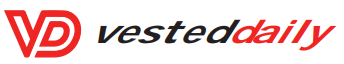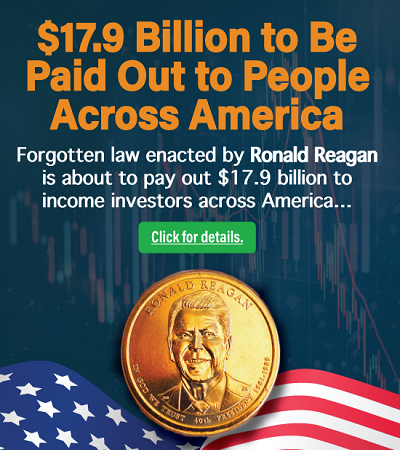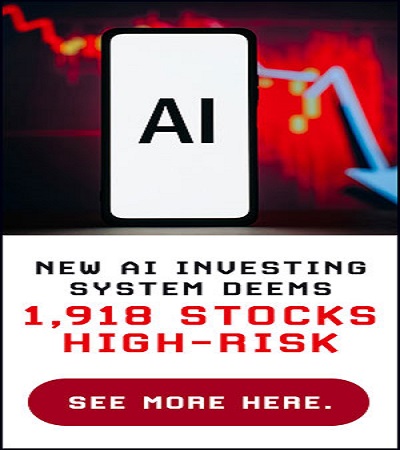With robust inventory management features, multi-store functionality and thorough reporting, Vend is one of the for growing brick-and-mortar businesses. Vend POS includes unlimited products and users, is compatible with a variety of hardware options and offers 24/7 customer support.
However, unlike some competitors, Vend does not offer its own payment processing service and its pricing may be inaccessible for smaller businesses. Vend is designed to accommodate retailers, so restaurants and service-based businesses will likely want to consider alternatives.
Vend is a cloud-based POS system that allows you to sell your products, take orders from customers, integrate hardware devices, accept payments and sync data across multiple locations and registers. To get started with Vend POS, you can book a personalized consultation with a sales representative or sign up for a 14-day free trial.
If you sign up for a free trial, you’ll be able to create a Vend account — no credit card required — and either view a demo store or start building your own store. Vend will ask some questions about your business to help guide you through your startup process.
When creating your Vend account, you’ll be able to:
Once you’ve completed these tasks, you’ll be ready to start selling and taking customer orders. However, if you create your Vend POS account using the 14-day free trial, you’ll first need to activate your account.
You can activate your account at any time through your dashboard by choosing a subscription plan and preferred billing frequency (monthly or annually) and submitting your payment information.
Vend offers three versions of its POS software: Lite, Pro and Enterprise. The chart below breaks down the features included with the different options.
The total cost of the Vend POS system will be based on the software plan, hardware options and third-party payment processor you choose. Here’s what you need to know about Vend’s pricing:
Vend’s subscription plans are priced on a monthly or annual basis; if you opt for an annual plan, you receive a discounted rate.
All plans start with one location and one register. If you want to add another location or another register, you’ll need to pay an additional monthly (or annual) fee. If you pay for the cost of an additional location, however, you always receive one corresponding register within that price.
The chart below outlines the costs associated with each plan.
It’s important to note that the Lite plan has a monthly turnover, or sales, limit of $20,000. If you exceed this limit three times within a 12-month period, Vend will require you to upgrade to the Pro plan. The Pro and Enterprise plans do not have any turnover limits.
Vend does not offer its own payment processing service. You’ll need to find and choose a compatible payment provider, or you may be able to use your existing provider (if you have one). Therefore, your payment processing costs will depend entirely on the payment provider you work with.
Vend works with providers such as Square, PayPal, Worldpay and TSYS. According to Vend’s website, some of its payment partners offer exclusive processing rates to point-of-sale customers.
Regardless of the third-party processor you choose, Vend will not charge transaction fees on top of the rates that you pay your provider.
You can use Vend POS with an iPad, Windows computer or Mac computer you already own. You can also run Vend POS on Microsoft tablets, smartphones or using any internet browser. However, Vend offers a mobile app only specifically for iPad devices.
Vend offers some hardware for purchase through its partnership with POS Portal, although you can buy compatible devices from third-party sellers as well. Here are the prices of some hardware bundles and accessories:
You’ll receive your credit card processing hardware — , Bluetooth readers, hand-held terminals or other devices — directly from the payment provider you work with.
Vend POS includes a strong suite of retail features that allow business owners to sell their products, serve their customers and manage their day-to-day operations. With Vend, you can create and customize your product catalog — adding an unlimited number of products with all plans — and sync data through the cloud across locations and sales channels.
Vend offers automated tools for inventory management, allowing you to track your stock, adjust levels and fill orders. The Vend scanner mobile app also gives you the ability to conduct inventory counts and product lookups quickly and easily, regardless of your location.
Moreover, Vend POS includes thorough reporting, tools for customer relationship management and a customizable checkout — with the option to use the Vend Display app to turn your iPad into a customer-facing display.
You can add an unlimited number of users to your Vend POS account. And if you upgrade to the Pro plan, you can access tools for e-commerce, loyalty programs, gift cards and multi-store management.
Vend is compatible with a wide variety of hardware solutions, including Windows computers, Mac computers, iPads and Microsoft Surface Pros — making it easy to run this POS system on a device you may already own. And although Vend doesn’t offer a mobile POS app for smartphones, you can use it through Google Chrome, Safari or Firefox on your device.
You can purchase hardware accessories to use with Vend from third-party sources or through Vend’s partner, POS Portal. Vend conveniently provides a list of recommended compatible devices on its website based on whether you’re using a Windows computer, Mac or iPad.
If you use Vend on an iPad, you can run the dedicated Vend POS iPad app and take advantage of the mobile inventory scanner and customer display apps.
All of the Vend POS plans include 24/7 customer support through phone, live chat and email. With the Enterprise plan, you also receive customized onboarding and a dedicated account manager to provide ongoing support and training for you and your team.
In addition to its standard customer support, Vend offers professional services that allow you to work with a Vend expert for personalized onboarding, training and other assistance (for associated costs). Vend also provides thorough support resources online, including its help center, on-demand courses, training webinars, e-books and reports.
Vend offers a 14-day free trial of its POS software, as well as a free online demo. You can also book a personalized consultation with a Vend representative to learn more about the system before signing up.
Vend POS starts at $119 per month, or $99 per month if billed annually. If you want to add another register, you’ll need to pay an extra $59 per month — or $49 per month, if billed annually. With this plan, you have a $20,000 turnover limit per month and you do not have access to promotions and gift cards, e-commerce channels, third-party apps, multi-store management or APIs.
Compared with POS alternatives, Vend has a high starting cost, especially considering some of the limitations of the entry-level plan. Some retailers, smaller businesses and those just starting out in particular, may not be able to afford this price point — and might instead consider a competitor with a free software option, like Square.
Vend does not offer its own payment processing service, so you’ll need to find a third-party provider to accept customer credit card payments. Although this may be beneficial for businesses that already have a relationship with a payment provider, those that don’t will have to go through the process of finding a compatible provider, getting credit card terminals and integrating with the Vend system.
As part of this process, you’ll also have to compare processing rates and determine which provider . According to the Vend website, its system is compatible with a range of providers, but you’ll need to reach out to its sales team to receive the full list based on your region.
If you want to get your POS system set up as quickly as possible, you might consider an option with its own payment processing instead — like Square or Shopify — that offers flat-rate, transparent pricing.
Square is a versatile POS system that can be a great option for retailers, restaurants and service-based businesses. Square offers a free POS software, integrated payment processing and a user-friendly mobile app, which allows you to set up your account and start selling quickly and easily.
Square has strong inventory management tools, a highly customizable checkout and a range of reporting options. You can also integrate Square POS with a variety of third-party apps or add on other products and services Square offers, such as an online store, payroll software and a loyalty program.
Although Square can meet the needs of a wide variety of businesses at a low price point, there are more specialized POS systems available for retail businesses and restaurants.
Square also requires that you pay additional fees for add-ons like loyalty and marketing, which are included within the software costs of other systems, such as and Vend POS Pro. Moreover, while Square is great for iOS and Android devices, it is not compatible with Windows desktops and tablets.
Lightspeed Retail is the proprietary POS system sold by Vend’s parent company, Lightspeed. Lightspeed Retail POS offers strong inventory management features, 24/7 customer support and a range of third-party integration options. Unlike Vend, Lightspeed includes integrated payment processing, offering transparent flat-rate pricing through Lightspeed Payments with all plans.
Lightspeed also starts at a lower price point — $69 per month, billed annually — and includes one-on-one onboarding, a dedicated account manager and additional free training within that price. Plus, if you upgrade to a higher-tier plan, you can receive access to accounting integrations, e-commerce features and omnichannel loyalty programs.
Like Vend, Lightspeed POS still may be expensive for smaller businesses or those just starting out — especially considering alternatives like and Square offer free POS software solutions.
Similarly, if you want access to accounting integrations or e-commerce tools, you’ll need to opt for the Standard plan ($119 per month, billed annually). You’ll need to choose the Advanced plan ($199 per month, billed annually) for access to loyalty programs and the analytics core platform.
Moreover, Lightspeed does not provide information about its hardware pricing upfront. You have to contact a sales representative for a quote, making it difficult to compare the cost with competitors.
This post was originally published on Nerd Wallet