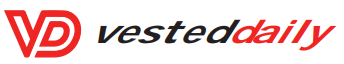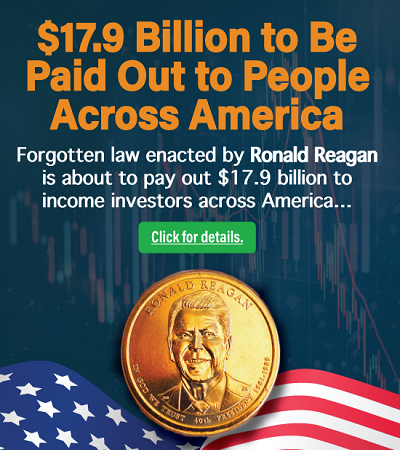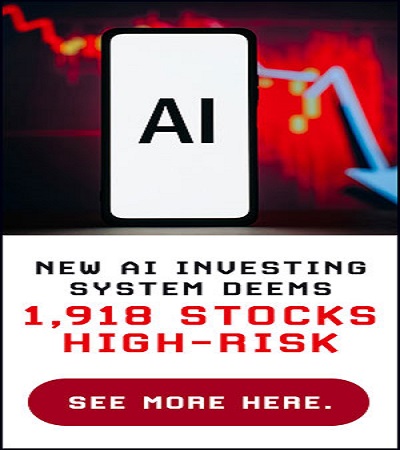Shop Pay is a payment service provider that lets customers save their email address, credit card and shipping and billing information so that checkout on a business’s website is faster.
What is Shop Pay?
Owned by Shopify, Shop Pay is an online checkout system that small businesses can use to help customers pay faster by automatically remembering and applying their contact and payment information.
When customers pay your business online for products or services, they typically have to provide email addresses, shipping and billing information and credit card information in order to check out. Shop Pay speeds up that process by helping small-business websites recall customer information. Customers can use their saved information to check out quickly rather than needing to reenter it or verify themselves again.
How does Shop Pay work?
A small business can enable and disable Shop Pay through the settings in its Shopify account. Small businesses can use Shop Pay if they use third-party payment providers, and it’s also available to merchants who sell on Facebook or Google, even if they don’t use Shopify.
How Shop Pay works:
-
When customers go to check out, they are taken to the order review page. After authorizing the purchase, they get a six-digit code through text, which they enter on the checkout page. After they enter the code, the order is processed.
-
When customers return to make another purchase using the same device, they can use their saved information without having to verify themselves again.
-
Customers can change their Shop Pay account information and opt out of Shop Pay at any time.
-
Shop Pay allows customers to select pickup or delivery options if a business provides those services, and customers can also choose an installment plan if the business is using Shop Pay Installments (note though that Shop Pay Installments doesn’t accept Capital One cards).
Shop Pay supports 20 languages: Chinese, Czech, Danish, Dutch, English, Finnish, French, German, Hindi, Italian, Japanese, Korean, Norwegian, Polish, Portuguese, Malay, Spanish, Swedish, Thai and Turkish.
-
Shopify Payments is an integrated payment service that lets small businesses accept payments after getting a Shopify subscription.
-
Businesses that use Shopify Payments don’t have to set up a third-party provider to process online or in-person payments.
-
Shop Pay relies on Shopify or third-party providers to process transactions. Those providers typically charge fees and have rules about what you can sell using their service. For credit card transactions, the issuer, the acquirer and the credit card company all charge a small fee for using their services.
Who uses Shop Pay?
Shop Pay is best suited for business owners who do most or all of their business online since most of its unique features — such as fast checkout and remembering customer payment data — are primarily relevant to online sales.
Also, if your business model particularly benefits from customers making frequent repeat purchases, Shop Pay could make those purchases easier and faster for them, which could boost customer loyalty and reduce the number of abandoned carts.
Is it safe to use Shop Pay?
Once it’s on, Shop Pay stores the customer’s shipping and billing information on Shopify’s PCI-compliant servers and is shared with your store only if an order is placed. That may mitigate some compliance risk for small businesses.
Payment card industry, or PCI, compliance is a group of card-transaction security protocols and practices devised by American Express, Discover, JCB International, Mastercard and Visa. These standards apply to digital and physical practices and records.
How to start using Shop Pay
To begin using Shop Pay, take a few steps:
-
From the Shopify admin area, go to Settings and then to Payments.
-
In the Payments section, select Manage.
-
In the Shop Pay section, check Shop Pay and then Save.
If you use a third-party gateway to process your payments:
-
From the Shopify admin area, go to Settings and then to Payments.
-
In the Third-Party Payment Providers section, select Manage.
-
In the Shop Pay section, check Enable Shop Pay and then Save.
-
In the Shop Pay section, select Complete Set Up.
-
Enter details about your online store and banking information and then Save.
This post was originally published on Nerd Wallet