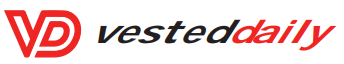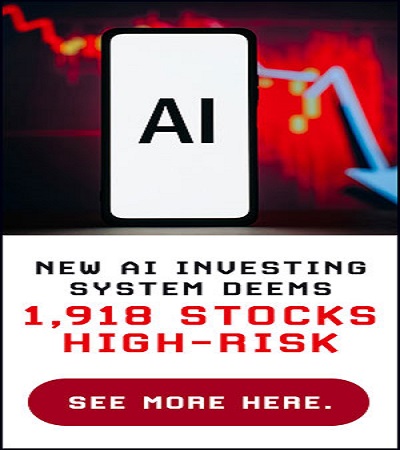Stripe and Square are both that allow businesses to accept credit and debit cards, digital wallets and more. Stripe is a better fit for online sellers, while Square is more suited to in-person transactions.
Stripe accepts a wide variety of currencies and international payment methods and offers a fully customizable checkout experience, but it has limited point-of-sale hardware options. Square, on the other hand, seems designed for in-person businesses first, with specialized software and point-of-sale hardware to support their needs.
For small businesses, Stripe and Square charge very similar prices. For larger businesses that choose custom packages, though, pricing may vary.
Stripe Payments is well suited to businesses that make most of their sales online, particularly those with international customers. Stripe can accept dozens of payment methods and more than 135 currencies. Its pricing is straightforward. Plus, if you know how to use its advanced developer tools, you can customize the checkout flow.
Stripe accepts an impressive number of payment methods and currencies. If you have customers in China who want to use Alipay or WeChat Pay, Stripe can process those digital wallets. Stripe also accepts bank debits from systems that serve Australia, Canada and the European Union, as well as voucher payment methods from Brazil and Mexico.
Additionally, customers can make payments in their home currency and Stripe will convert them into your currency for an additional transaction fee of 1%.
With Square, on the other hand, payment methods are more limited. Square can process most domestic and international Visa, Mastercard, American Express, Discover, JCB or UnionPay cards. But some coding knowledge is required to accept digital wallets online, and you can’t charge your customers in other currencies.
For users who have coding experience, Stripe Elements allows you to use pre-built UI components to design your checkout flow and customize it using CSS. These elements include features like credit card autofill and location-responsive input fields, making checkout easy for your customers. If you have a software developer on your team, you can really take advantage of Stripe’s make-it-your-own features using its open API.
If you don’t know how to code, however, Stripe may feel overwhelming. You might find it easiest to work with one of Stripe’s third-party partners, like Squarespace or WooCommerce, to build your website.
Stripe will collect a fee of 2.9% plus 30 cents on all your online sales. The prices for other services — ACH debits, currency conversions, in-person sales using Stripe Terminal and more — are spelled out clearly on Stripe’s website.
With Square, on the other hand, you may need to pay a subscription fee to access special features. And Square notes that its pricing is meant for businesses with an average ticket size of less than $15 and less than $250,000 per year in receipts. If you process larger transactions or have more revenue than that, you could pay more.
Stripe does offer custom packages to high-volume users or those with unique needs, but doesn’t limit features by price tier.
Square is powerful software for businesses that take payments at a physical location, especially retail stores and restaurants. Its payments software is usually used in conjunction with its cloud-based point-of-sale system, and together, they support industry-specific features for restaurants and retailers.
Square’s POS options range from a quarter-size card reader that you can use alongside your cell phone to a large register with two touchscreens. This allows businesses to accept payments almost anywhere: You can set up a traditional checkout counter, restaurant customers can pay at their table and retailers can swipe cards at pop-up events or while making deliveries.
Square offers valuable features for both retailers and restaurants. In both industries, you can pay an additional $60 per month for Square Plus, which comes with advanced features.
Square Restaurants users can:
Square Retail users can:
Square makes expanding your online presence easy by allowing users to set up an e-commerce website for free without knowing any code. For $12, you can add a custom domain. Restaurants can accept online orders for pickup or delivery or create a QR code for in-person ordering. If you already have a website, you can embed Square’s Online Checkout to take payments.
With Stripe, on the other hand, you’ll need to build your own website, either on your own or using one of Stripe’s third-party partners.
For businesses that make most of their sales online, Stripe is the better choice. Stripe handles international transactions with ease, and every business can make the checkout flow their own. Plus, because of its transparent pricing, you’ll always know how much you’ll pay in transaction fees.
For in-person businesses, however, Square comes out ahead. If credit and debit cards and digital wallets are sufficient for your business’s in-person transactions, you may not need Stripe’s huge library of payment methods. And Square’s software features for retailers and restaurants set it apart: You can manage tables or inventory from the same dashboard you use to track your sales revenue.
This post was originally published on Nerd Wallet