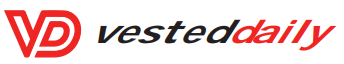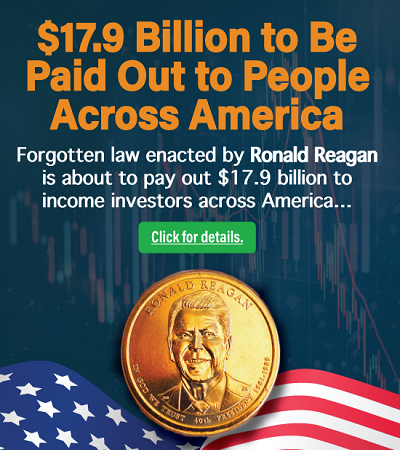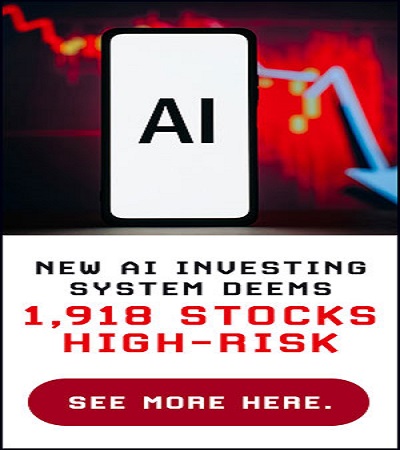Stripe and Shopify are both popular tools for online businesses, but the products are inherently different. Stripe is a payment service provider that allows small businesses to accept and process payments online. Shopify, on the other hand, is first and foremost an e-commerce platform. Shopify gives you the ability to create, customize and manage an online store.
Therefore, the true comparison lies between Stripe and Shopify Payments — Shopify’s proprietary payment service — which like Stripe, allows you to accept and process customer payments.
Shopify Payments is available only to businesses using the Shopify platform. And with a simple setup process and competitive pricing, the service is an ideal payment solution for Shopify users. For non-Shopify users, Stripe is a top option for online payment processing, offering a highly customizable solution and developer-friendly tools.
Here’s a breakdown of Stripe versus Shopify Payments, including how they compare in terms of pricing and important payment processing features.
Stripe pros and cons
Pros
-
Customizable. Stripe is highly customizable, giving you multiple ways to accept payments, such as implementing a pre-built checkout form, integrating with third-party software or creating a completely tailored solution using developer tools.
-
Accepted payment methods. Beyond standard credit and debit cards, Stripe also allows you to accept bank payments; buy now, pay later — or BNPL — options, as well as local and international payment methods.
-
Global reach. Stripe is available in over 30 countries and supports over 135 currencies.
-
Transparent pricing. Stripe does not charge any monthly or setup fees. Online transactions cost a flat 2.9% plus 30 cents per transaction and in-person transactions cost 2.7% plus 5 cents per transaction. Although there are some nuances to Stripe’s pricing — such as the different fees for local payment methods — costs are easily accessible on the Stripe website.
-
Customer support. Stripe offers 24/7 customer support through chat, email and phone. Technical support is available on a separate developer chat community as well.
Cons
-
Tech-focused. Less tech-savvy business owners may not be able to make the most out of Stripe’s payment solution. Stripe’s emphasis on application program interfaces, or APIs, and other developer-friendly tools may make it more difficult to set up and get started compared to simpler alternatives.
-
Limited functionality for in-person payments. Although you can use Stripe Terminal to accept in-person payments, Stripe offers greater capabilities for online payments. Business owners who are going to be doing a significant amount of in-person sales may be able to find a more balanced solution to fit their needs.
Shopify Payments pros and cons
Pros
-
Integrated with Shopify. Shopify Payments is automatically integrated with all Shopify subscriptions. You can start accepting payments from your Shopify online store or point-of-sale system almost immediately after signing up, and you can manage your orders, payments, payout schedule and fraud filters all in one place.
-
Quick and easy setup. Once you’ve signed up for Shopify, you can activate your Shopify Payments account in minutes and customize your checkout page to meet your needs. The process is fast and approachable — technical knowledge not required.
-
Transparent pricing. Shopify charges flat-rate, transparent fees for payment processing, and you can lower your fees by opting for a higher-level subscription plan. Shopify does not charge additional fees for using Shopify Payments (other than your monthly Shopify subscription fee).
-
Customer support. Shopify includes 24/7 customer support through email and live chat with all plans. With the Basic Shopify plan and above, you also receive 24/7 phone support.
Cons
-
Limited availability. Shopify Payments is available only to Shopify users. It’s also available only in 17 countries and regions, although Shopify has merchants in over 100 countries.
-
Additional transaction fees. If you don’t want to use Shopify Payments, or it’s not available in your location, you can work with a third-party provider. However, Shopify will charge additional transaction fees on top of those you pay to the provider you choose.
Stripe features overview
Stripe is a payment service provider that small businesses can use to accept a variety of payment methods, including credit cards, debit cards, ACH payments and digital wallets. Stripe offers pre-built and customizable payment solutions, with developer-friendly tools for businesses that want the most advanced levels of personalization. Although Stripe is tailored toward online payments, the company also offers Stripe Terminal, which allows you to build a point-of-sale to accept in-person payments.
Here are some of the highlights of Stripe’s payment processing features.
Accepted payment methods
You can use Stripe to accept a wide range of payment methods, including:
-
Credit and debit cards (Visa, Mastercard, American Express, Discover, JCB, Diners Club).
-
Digital wallets (Apple Pay, Google Pay, Microsoft Pay, WeChat Pay).
-
ACH debit, ACH credit and wire transfers.
-
Buy now, pay later options, such as Afterpay and Klarna.
-
Local and international payment methods.
Stripe is available in over 30 countries and supports payment processing in over 135 currencies.
Implementation
Stripe gives you several integration options so that you can offer your customers the checkout experience that works best for your business. Here are some of the ways you can accept payments using Stripe:
-
Use a pre-built or custom payment form on your site.
-
Create a page to accept payments using a shared link.
-
Use Stripe Terminal to build a point-of-sale and accept payments in person.
-
Bill customers using customized invoices and allow them to pay online.
Sign-up and payout schedule
You can sign up for a free Stripe Payments account online to start accepting payments in just minutes. Stripe does not require a contract or banking details for you to create an account. You can also close your Stripe account at any time without incurring cancellation fees.
Stripe operates on an automatic daily payout schedule, but you can adjust payouts to weekly automatic, monthly automatic or manual.
Funds should be available within two business days from when the payment was captured. Timing can vary based on your bank, location and industry.
Shopify features overview
Shopify is an e-commerce platform that allows you to create, customize and manage an online store by listing products, taking orders and accepting payments. Shopify offers four subscription plans, as well as an enterprise-level solution — each of which includes access to Shopify Payments.
Shopify Payments is Shopify’s proprietary payment service that gives you the ability to accept and process payments online and in person. In addition to Shopify Payments, Shopify integrates with over 100 payment providers. However, Shopify will charge an extra transaction fee if you choose to work with a third party.
Here are some of the highlights of Shopify’s payment processing features.
Accepted payment methods
Shopify Payments is available in 17 countries and regions and supports payments in over 130 currencies. Although there is some variation based on location, you can use Shopify Payments to accept payment methods, including:
-
Debit and credit cards (Visa, Mastercard, American Express, JCB, Discover, Elo, Diners Club).
-
Digital wallets (Apple Pay, Facebook Pay, Google Pay, Amazon Pay).
-
Local and international payment methods.
-
Manual payment methods (Cash on delivery, money order, bank transfer).
You can use manual payment methods to offer your customers more payment options, as well as record and manage those orders within your Shopify account. Shopify Payments, however, does not actually process these types of payments. For example, to accept a bank transfer, you’ll have to work with your bank or another provider to learn the process your customer needs to follow to complete that payment.
Implementation
Shopify Payments is automatically integrated with every Shopify subscription. To start taking customer payments, you simply have to activate your Shopify Payments account. Here are some of the ways you can accept payments through Shopify:
-
Customize your checkout and accept payments directly from your online store.
-
Accept payments through Shopify’s additional online sales channels, including Facebook and Instagram.
-
Embed a buy button on your existing website and accept payments using Shopify.
-
Pair a Shopify card reader with an iOS or Android smart device to accept payments in person.
Sign up and payout schedule
Before you start using Shopify Payments, you’ll need to choose and sign up for a Shopify subscription. Shopify prices its subscription plans on a monthly basis, but it does not require a contract. Once you’ve signed up for a subscription, you can activate your Shopify Payments account.
Shopify does not charge an additional monthly fee for the use of Shopify Payments. And like the e-commerce subscription, you can stop using Shopify Payments at any time with no cancellation fee.
Shopify sends funds to your bank account two business days after a customer places an order on your store. You may not see funds in your account immediately as banks can take 24 to 72 hours to process deposits.
Shopify also gives you the option to set up payouts on a weekly or monthly schedule.
Pricing: Stripe vs. Shopify
Both Stripe and Shopify Payments have transparent, flat-rate pricing structures. In comparing the two, however, Shopify’s pricing is a little more complicated. The total cost of Shopify Payments will depend on which subscription you choose since credit card processing fees vary based on the individual plan.
The chart below summarizes the pricing differences between Stripe and Shopify.
|
Monthly fees |
|
|
|
|
Transaction fees |
|
|
|
|
Additional fees |
|
|
|
Stripe vs. Shopify Payments: Which is better for your business?
For businesses using Shopify, Shopify Payments will be an ideal solution — offering affordability and ease of use — as long as it’s available in your location. For non-Shopify users, Stripe is great for a highly customizable online payment solution.
However, businesses focused on in-person payments, or those without technical knowledge, may find that a Stripe alternative like Square can better meet their needs.
This post was originally published on Nerd Wallet