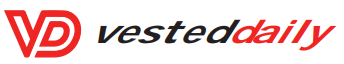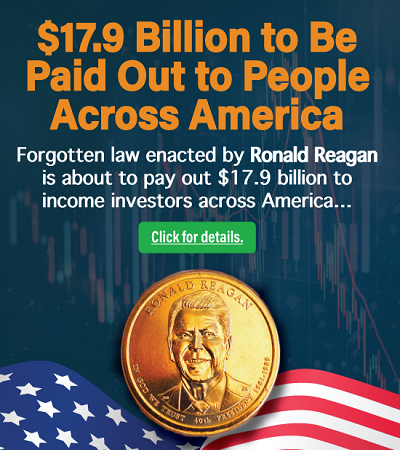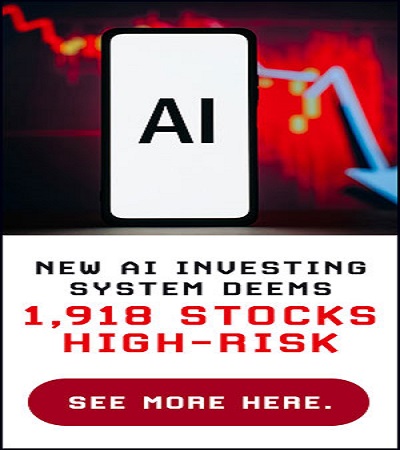Stripe Payments is a powerful payment processor for online sales. It can accept dozens of payment methods and more than 135 currencies. And its advanced developer tools allow you to create a checkout flow that feels custom, provided you know how to use them.
Stripe users can accept in-person payments by integrating the company’s point-of-sale option, Stripe Terminal. But if you do most of your business in person, there are better options. For example, other , such as Square, offer specific restaurant and retail features like end-of-day reports and inventory tracking.
That said, Stripe’s flat-rate pricing is easy to understand and there are no monthly fees. In addition, you can cancel at any time if it isn’t a good fit.
Stripe is best suited to business owners who:
Stripe Payments charges flat rates for most payments:
The service tacks on additional fees for some international transactions. These include:
For an ACH direct debit transaction, Stripe charges 0.8% with a cap of $5.
If you have a customized-pricing account, Stripe may tack on additional fees, including:
Stripe also charges a fee of 1% for instant payouts, which lets you immediately transfer funds to a debit card instead of waiting for your next scheduled payout.
You can create a Stripe account with just your name and email address. Confirm your email address to activate your account.
You’ll then need to provide some additional details, including:
Next, you have to set up two-factor authentication.
At the end of the onboarding process, you’ll receive a prompt to opt into Stripe Climate, a carbon sequestration initiative you can support by automatically contributing a percentage of your revenue. Participation is optional.
At this point, you can customize your checkout flow and send payment links and invoices to customers. But you won’t be able to collect your first payout until seven days after you’ve taken your first payment. You may have to wait as long as 14 days, depending on your industry.
If Stripe can’t verify your personal or business identity from the information you provided, the company might ask you to upload a copy of a government-issued photo ID.
Generally speaking, is designed for in-person transactions, while Stripe is designed for online ones. Square offers several point-of-sale hardware options, including a free magnetic stripe reader that users can plug into an iOS or Android phone. Through Square POS, you can manage inventory and offer retail perks like gift cards. You can even build an online store through Square Online.
In addition, with upgraded plans, Square’s services designed specifically for retail and restaurants come with the ability to accept returns and exchanges; the seat management feature, for restaurants, specifies which person at a table ordered which dish.
If you’re overwhelmed by Stripe’s breadth of options and want a more straightforward solution, PayPal may be a good option. PayPal Checkout offers the simple choice of copying and pasting a code into your website to accept payments. But, of course, the more coding skills you have, the more you can customize the checkout flow.
Like Stripe and Square, PayPal sells point-of-sale hardware designed to work with its software. In-person sellers can accept credit and debit cards, mobile wallets and payments via Venmo, which PayPal owns. You can also take a credit card number over the phone and enter it manually.
This post was originally published on Nerd Wallet