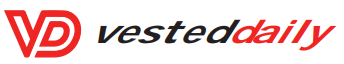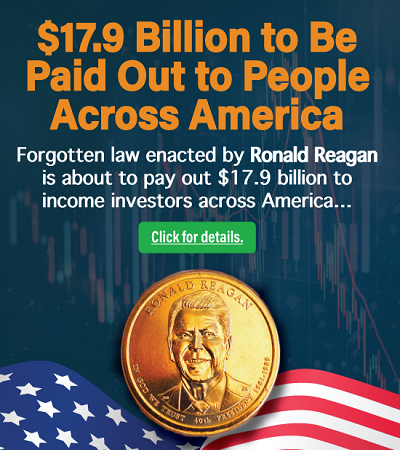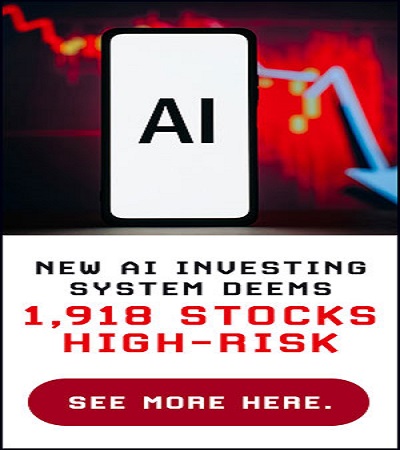Shopify POS syncs directly with the Shopify e-commerce platform, one of the most popular e-commerce solutions on the market. Shopify POS is one of the best point-of-sale systems for multichannel sellers — in other words, e-commerce businesses that want to sell their products or services in person as well as online.
Unlike some competitors, however, Shopify does not offer free POS software, and pricing can be confusing. Shopify POS also is retail focused, so restaurants will likely want to consider alternative options.
|
|
Deciding factors
|
Software cost |
Starts at $9 per month. |
|
Hardware cost |
Starts at $29 for chip and swipe reader compatible with iPhone, iPad and Android devices. Retail bundles with chip and swipe reader, iPad stand and mounting kit start at $159 (iPad not included). |
|
Payment processing cost |
Varies based on your Shopify plan. Rates for Basic plan:
Additional transaction fee applies if you don’t use Shopify for your payment processor. |
|
Contract length |
Month-to-month contracts with the option to cancel or pause your store at any time. Committing to a one-, two- or three-year plan can earn you a discount. |
|
Live support |
Customer support available 24/7 via email and live chat. Basic Shopify plans and above offer 24/7 phone support as well. |
|
Ease of use |
Shopify POS is user-friendly, with a modern and intuitive interface. You can set up your system quickly and easily, and sync your point-of-sale with your online store. Shopify offers a variety of onboarding and online resources as well. |
How does Shopify POS work?
With the Shopify POS app, you can sell your products or services in person — take orders from customers, accept payments and sync transactions across sales channels. To get started with Shopify POS, however, you must purchase a Shopify e-commerce subscription.
Even if you don’t want to sell online, you’ll use your Shopify e-commerce account to manage important details of your point-of-sale system, such as your customers, inventory and other administrative information.
Once you have your Shopify subscription (more on the options below), you can download the Shopify POS app — available for both iOS and Android devices. Using the app, you’ll be able to log in and start customizing your system. You can:
-
Add and organize your products or services.
-
Set your store location and change your sales taxes.
-
Activate Shopify Payments or set up a third-party payment provider.
-
Choose and order your POS hardware.
After you receive your Shopify POS hardware, you’ll be ready to start taking customer orders. Before you do, however, it can be helpful to perform some test orders to make sure everything is running smoothly.
Shopify POS features
Shopify offers two versions of its point-of-sale software: Shopify POS Lite and Shopify POS Pro. The chart below breaks down the different features of each option.
|
Shopify POS plan |
Core features |
|
Shopify POS Lite |
|
|
Shopify POS Pro |
|
It’s important to note that although Shopify POS Lite can be used on both iOS and Android devices, Shopify POS Pro is not currently available on Android devices.
How much does Shopify POS cost?
Software, hardware and payment processing will all play a role in the total cost of Shopify POS. Here’s what you need to know about Shopify’s pricing:
Software costs
To use Shopify POS, you must purchase a Shopify e-commerce subscription, so the price of your point-of-sale software varies based on the subscription you choose.
Shopify POS Lite is included at no additional cost with each of the standard e-commerce plans. Shopify POS Pro, on the other hand, requires an extra monthly fee, $89 per location, regardless of which of the subscriptions you choose.
If you opt for Shopify Plus — Shopify’s enterprise e-commerce solution — however, Shopify POS Pro is included with your plan.
The chart below summarizes the monthly subscription costs for each of the Shopify e-commerce plans, as well as the associated costs for POS software.
|
Shopify Lite* |
Basic Shopify |
Advanced Shopify |
Shopify Plus |
||
|
Monthly cost |
Starting at $2,000 per month or quote-based for businesses with high volume sales. |
||||
|
Monthly cost of Shopify POS Lite |
|||||
|
Monthly cost of Shopify POS Pro |
$89 per location. |
$89 per location. |
$89 per location. |
$89 per location. |
*Shopify Lite includes standard features for point-of-sale, but does not offer access to the online store sales channel. Unlike the other subscriptions, you can’t use this plan to build a Shopify e-commerce store — instead, Shopify Lite allows you to embed a buy button on your existing website or blog.
Payment processing costs
Shopify Payments is included with all plans. Shopify charges transparent, flat-rate processing fees for in-person and online payments. The specific rates you’ll receive vary based on which of the Shopify e-commerce subscriptions you choose. Rates don’t change based on the type of card used.
Although Shopify Payments is included with all subscriptions, you can use a third-party provider, such as Amazon Pay, Authorize.Net or Braintree to process payments. Your rates will depend on the third-party processor you work with — however, you also will have to pay an additional transaction fee from Shopify.
Here are the Shopify Payments processing costs based on the different plan options:
|
Shopify plan |
In-person payment processing rate |
Online payment processing rate |
Additional transaction fee for not using Shopify Payments |
|
Shopify Lite |
2.7% per transaction. |
2.9% + 30 cents per transaction. |
|
|
Basic Shopify |
2.7% per transaction. |
2.9% + 30 cents per transaction. |
|
|
2.5% per transaction. |
2.6% + 30 cents per transaction. |
||
|
Advanced Shopify |
2.4% per transaction. |
2.4% + 30 cents per transaction. |
|
|
Shopify Plus |
Variable rates. |
Variable rates. |
Hardware costs
You can use Shopify POS with an existing iOS or Android smartphone or tablet that you already own. If you opt for Shopify POS Pro, however, you’ll need to use an iOS device.
You can purchase additional POS hardware, such as card readers, cash drawers and receipt printers on the Shopify website. Here are the prices of some of the standard hardware accessories:
-
Chip and swipe card reader: $29.
-
Tap and chip card reader: $49.
-
Retail stand for tablets/iPads: $99 to $219.
-
Wired receipt printer: $299.
-
14-inch cash drawer: $139.
-
Retail bundle with chip and swipe reader, iPad stand and mounting kit: $159.
Benefits of Shopify POS
Excellent features for multichannel selling
Shopify POS offers robust features for small-business owners who want to sell both online and in person.
With Shopify POS, you can customize the smart grid interface of your app, check out customers on the go, offer custom discounts and send digital receipts. You can add and categorize an unlimited number of products, track inventory and sync orders across retail locations, online stores and other sales channels. You also can use Shopify POS to create email and social media marketing campaigns, develop a customer loyalty program, as well as generate reports from online and in-person sales.
And, in addition to the capabilities of Shopify POS — if you purchase the Basic Shopify e-commerce plan or above — you can create and customize your own online store. You’ll have access to a Shopify e-commerce website and blog; a free secure sockets layer, or SSL, certificate; abandoned cart recovery; multiple staff accounts; shipping discounts; and other features.
Integrated, flat-rate payment processing
All Shopify plans include built-in access to Shopify Payments, so you don’t need to find your own payment processor and confirm that it’s compatible with the Shopify point-of-sale system. Unlike some credit card processing companies, which have quote-based rates or hidden fees, Shopify Payments offers flat-rate fees that are simple and easy to understand.
These processing rates do not vary based on the type of card that your customer uses, and Shopify does not charge any monthly, setup or additional transaction fees to use Shopify Payments. You also can access lower processing rates with each higher-level e-commerce subscription plan tier.
Easy to use
Shopify POS is user-friendly and approachable for new and experienced business owners alike. It has a modern and intuitive interface and can be set up quickly and easily.
Shopify also offers 24/7 customer service via email, live chat and phone for all plans except for Shopify Lite, which includes only email and live chat support. You can access a variety of onboarding and support resources on the Shopify website, including informational articles, webinars, a community forum, video tutorials and business courses.
And, if you’re transferring your data from an existing point-of-sale system to Shopify, the Shopify team can help you with the migration process.
Drawbacks of Shopify POS
Confusing pricing
Shopify’s POS pricing can be difficult to understand. You have to purchase a Shopify e-commerce subscription to use Shopify POS, which means the total cost of your system will depend on that plan, in addition to which of the two software versions you choose.
For example, Shopify POS Lite costs $29 per month if you purchase Basic Shopify — or, if you purchase Basic Shopify with Shopify POS Pro, your cost will be $118 per month ($29 + $89). In comparison, the first-tier version of Lightspeed Retail simply costs $69 per month, with $29 per month for each additional register.
Although Shopify Payments is included with all plans, payment processing costs are a little more complex if you work with a third-party provider. You’ll not only have to ensure that your provider is compatible with Shopify, but you also will pay the fees that the company charges, as well as an extra transaction fee from Shopify.
Specific to retail and online sellers
Shopify POS relies heavily on its connection with the Shopify e-commerce platform, which is great for multichannel sellers but may not be as appealing for some brick-and-mortar retailers. Businesses that are brick and mortar first might be able to find an alternative point-of-sale option that offers better features at a more affordable price.
For example, with the free Square POS software, you have access to capabilities that on Shopify would require POS Pro. Square POS includes features such as third-party pickup orders, printed receipts, automatic discounts and daily sales reports. Square POS also offers a free e-commerce platform that can be used with its free POS software, which includes unlimited items; SEO tools; pickup, delivery, and shipping; and self-serve ordering.
Similarly, Shopify POS does not offer many features designed for restaurants or food-service businesses. In comparison, restaurant POS systems like Toast or Clover can provide capabilities such as online ordering, tableside payments, menu and table management, and delivery integrations.
Alternatives to Shopify POS
Square POS
-
Software: $0 per month.
-
Hardware: Free Square Reader for magstripe when you sign up for an account. Additional hardware costs vary.
-
Payment processing: 2.6% + 10 cents per transaction for in-person payments; 2.9% + 30 cents per transaction for online payments.
Square is a great point-of-sale system for a wide range of businesses, including retail stores, restaurants and service businesses. The free Square POS software includes a robust feature set, with a customizable checkout, strong inventory management and integrated payment processing.
You can connect Square POS with a variety of proprietary add-ons, as well as over 100 third-party tools in the Square app marketplace. Square also offers hardware options that are well suited for brick-and-mortar businesses, as well as more mobile terminals.
Square requires that you pay extra fees for the loyalty and marketing add-ons — features that are included with other point-of-sale systems, including Shopify POS. Additionally, some of the Square POS hardware options can run on the expensive side, up to $799 for the Square Register.
Lightspeed Retail POS
-
Software: Starting at $69 per month (billed annually) for the Lean plan; $29 per month for each additional register.
-
Hardware: Quote-based. Contact sales department for more information.
-
Payment processing: 2.6% + 10 cents per transaction for card-present payments; 2.6% + 30 cents per transaction for card-not-present payments.
Lightspeed Retail is a strong point-of-sale system with impressive inventory management features. All plans include 24/7 customer support, a dedicated account manager and one-on-one onboarding. Lightspeed also offers integrated payment processing, with a competitive, flat rate, as well as no hidden fees.
If you opt for the second-tier plan and above, you receive the ability to integrate Lightspeed Retail with your accounting software, as well as an advanced e-commerce platform. Moreover, Lightspeed gives you the ability to integrate your POS system with a wide variety of third-party tools.
Lightspeed’s Lean plan costs $69 per month and doesn’t include the e-commerce platform, accounting integration or omnichannel loyalty program. Compared with some POS competitors, Lightspeed Retail may not be affordable for certain businesses, particularly smaller retailers or those just launching their operations.
Similarly, Lightspeed does not provide upfront information about the price of its hardware, making it difficult for business owners to compare the cost with other options.
This post was originally published on Nerd Wallet