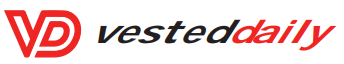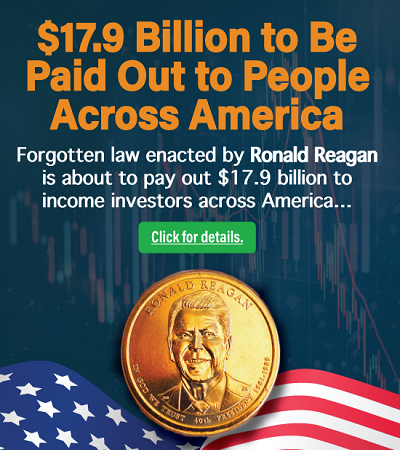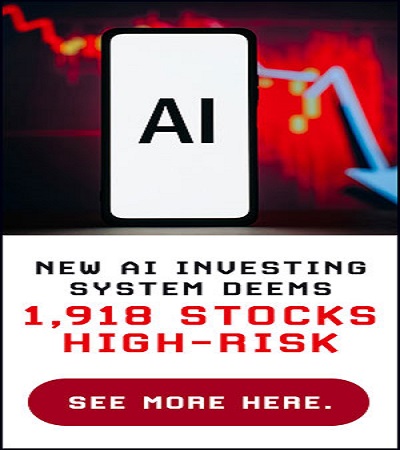Self-checkouts can take many forms, from grocery store kiosks to QR codes at restaurants. Including self-checkout hardware or software as part of your business operations gives customers the option to order and pay for their items without having to interact with an employee.
Self-service point-of-sale systems can be essential for some businesses but inconvenient for others, depending on the type of product offered, staffing needs, theft risk and several other factors. Here’s what to know.
|
|
Which businesses use self-checkouts?
Self-checkouts are most often found in big-box grocery stores and have been met with mixed reviews. But self-service options are available for small businesses, too, and can make a difference in cost and convenience.
Restaurants
Many restaurants have adapted to a more health-conscious world with contactless ordering and payments. At quick-service restaurants, where customers order and pay in a single interaction, face-to-face transactions can be replaced with kiosks.
Self-checkout software can also support a sit-down dining experience with tablets or QR codes at tables that let customers place orders at their convenience. POS systems offer features like order customization and bill-splitting to make this process easier.
These checkouts can also be good for business; POS providers Lightspeed and Toast say that customers order more when placing the order themselves.
Retail stores

Self-checkouts are less of a benefit for small retail businesses. Retail transactions can require employee services like ID verification and packing and tag removal. There’s also a higher risk of theft.
Self-checkouts can make operations easier for businesses with high traffic and multiple locations, especially with current labor shortages — but the costs and security risks may be too much for mom-and-pop shops.
Services

On the front end of the transaction, self-check-in has become popular in airports, hotels, medical offices, salons and more. Service employees often have back-to-back appointments, so a self-service check-in can alert a new customer’s arrival without interrupting.
Self-check-in software also helps maintain sanitation and social distancing. Customers can check in on a kiosk or their own devices and wait for their appointment in a waiting room, their car or outside. NCR offers a hotel check-in system that dispenses room keys, for example.
Reduced labor costs
Self-service systems can reduce the burden on employees, even eliminating the need for some duties. For example, at a hair salon, self-check-in can replace a front desk associate; stylists can process their own customer’s payment at the end of an appointment.
At a large retail store, a single employee can monitor a block of self-checkout kiosks, freeing up other employees for different tasks. Quick-service restaurants with several tablets can handle a meal rush with only one or two cashiers at the register.
Smoother checkout
Self-checkout stations allow more customers to order and pay at once without additional staffing, speeding up the rate to process orders. Checkout can feel faster to customers when they’re doing it themselves instead of waiting in line or for a cashier to scan their items.
Self-service food orders are also more likely to be accurate. Customers can select their customizations and add notes about dietary restrictions without the risk of miscommunication.
Minimal contact
The COVID-19 pandemic has made it more important than ever to have sanitary and safe business operations, and self-checkouts can help protect both customers and employees.
Instead of face-to-face ordering and payment, entire transactions — including sit-down meals — can be safely completed on tablets, smartphones or kiosks. (Keep in mind, though, that self-checkout stations should be cleaned regularly.)
Customer difficulties
Self-checkouts can cause frustration and confusion if they’re not user-friendly or if customers aren’t used to the technology. There can be a learning curve with mobile ordering, tablets and kiosks, and some customers may always prefer face-to-face service.
Impersonal experience
Many small businesses benefit from the relationships that good customer service can build with patrons. Adding a self-checkout option or switching altogether can take away the opportunity for employees to sign customers up for rewards accounts, answer questions or upsell a product or service.
Theft risk
The most notorious issue with self-checkouts is an increased risk of theft. This is specific to retail stores and has become a problem in large grocery stores and general merchandise retailers like Target and Walmart. Self-checkout kiosks can be easily “tricked” by switching barcodes, weighing expensive items as cheaper ones or simply placing an item into the bag without scanning it, even accidentally.
But for small restaurants and services that use kiosks for paying for orders upfront or checking in for an appointment, theft risk isn’t an issue. The rare retail store that operates via self-checkout can compensate with solid security measures.
What providers offer self-checkout POS options?
Toast
Software cost: Starting at $0 per month.
Hardware cost: Quote-based.
Toast offers self-checkout kiosks that can process orders and payments and update guests on their order status with SMS notifications. The company also provides a QR-code and digital-menu ordering system for table service. As NerdWallet’s current pick for best restaurant POS system, it’s a great choice for adding self-checkout options.
Lightspeed
Software cost: Starting at $69 per month for retail and $39 per month for restaurants plus $29 per additional register per month with Lightspeed Payments (billed monthly).
Hardware cost: Quote-based. Software works on iPad.
Lightspeed offers “Self-Order Menu” software that can be used in kiosks and tablets, either at the counter for quick-service or at the table for sit-down dining.
Square
Software cost: Free basic plan, Square Plus for $60 per month.
Hardware cost: Free and up.
Square also has QR-code and mobile ordering functionality. The company doesn’t offer its own self-service kiosks, but it partners with Flash Order and KioskBuddy to integrate Square software with a customer-facing tablet.
NCR
Software cost: NCR Silver Starter plan from $0 per month, Premium plan from $165 per month.
Hardware cost: Quote-based.
NCR doesn’t advertise self-service options for restaurants, but the company does offer self-service kiosks for retail checkout. The NCR FastLane SelfServ includes an integrated scanner, scale, touchscreen and card reader and has built-in security measures to help prevent theft and fraud.
This post was originally published on Nerd Wallet