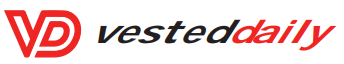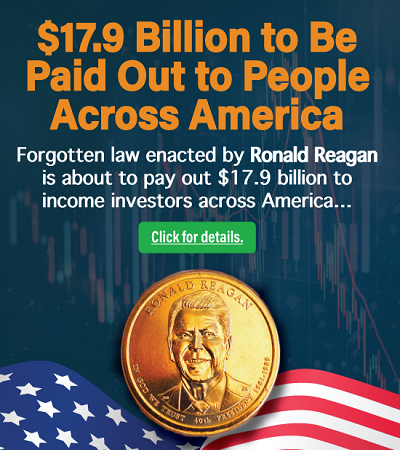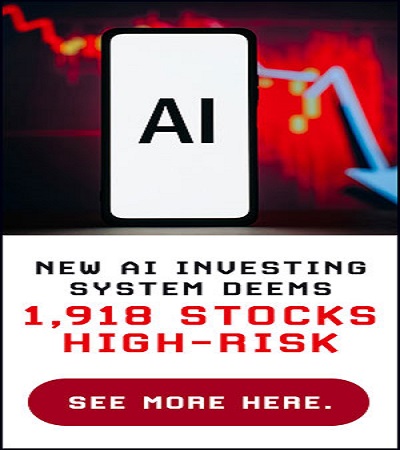Managing payroll may be a chore, but Roll by ADP does its best to add innovation and a little fun to the task. This unique, chat-based payroll app lets you run payroll with text commands and minimal data entry. If you’re looking for solid payroll features that can be initiated from your phone, you’ll find them with Roll by ADP.
Roll is designed primarily for businesses with up to 10 employees, but can accommodate more. Launched in February 2021, it’s backed by ADP, one of the largest payroll companies in the U.S. If, however, you want HR and employee benefits management along with your payroll features, they aren’t offered by Roll.
Deciding factors
|
$17 per month plus $5 per employee per month. (Free 3-month trial period.) |
|
|
Tax filing and payments |
Yes. Federal, state and local taxes are calculated, filed and paid. |
|
Ability to manage employee benefits |
No. Limited to only automatic deductions for benefit and retirement plans. |
|
Employee access to portal |
Good. Employees and contractors can use the app to view and download pay stubs, W-2s and 1099s. Employees can manage bank details, tax withholding and other information. |
|
Live support |
Good. Live customer support is offered 24/7 through the chat function in the app. |
|
Ease of use |
Excellent. This chat-based app is easy to use without any training. It responds to basic commands and prompts you to enter data when necessary. |
How does Roll payroll work?
Roll can be downloaded from the App Store or Google Play to your mobile device. After opening the app and creating your account, you’ll be asked to enter basic company information and provide employee and compensation details.
You can type “run my payroll” to start running payroll or “hire employee” to initiate the process for adding an employee. Text commands can also be used to give an employee a raise or bonus.
You’ll receive payroll alerts that remind you when it’s time to do payroll, and a to-do timeline provides a list of upcoming tasks along with the ones you’ve completed.
Plan pricing and features
|
$17 per month plus $5 per employee per month. Free 3-month trial period. |
|
Benefits
Solid payroll features with a cool factor
Roll runs payroll in multiple states, pays workers who live and work in different states, and accommodates a workforce made up of employees and contractors — challenges some competitors can’t match. Round out those features with off-cycle payment options, timely alerts, unlimited live chat support and AI-driven error checks, and you have a payroll app with solid features and an innovative interface.
Inexpensive with nearly zero commitment
Roll is a low-cost payroll option at $17 a month plus $5 per employee per month. You can try it for free for three months, and it doesn’t require a contract. Just give 30 days’ notice before canceling your account.
Drawbacks
Lacking benefits and human resources tools
While Roll does handle employee benefits deductions, it lacks tools to help you manage medical insurance, health savings accounts, flexible spending accounts and 401(k) plans. Functions for time, attendance and paid time off are missing, and more advanced features like recruiting, hiring and onboarding aren’t available either.
No integrations
You can send your payroll register in an Excel format to your bookkeeper or accountant, but Roll doesn’t currently integrate with any apps. PayPal states that it is working on an integration for QuickBooks.
Alternatives
Payroll4Free
Pricing: Free basic services when paying 25 or fewer employees.
Pros: Payroll4Free is a low-cost payroll processing app. Free basic services include payroll processing, tax calculations, direct deposits to employees from your own bank and unlimited live customer support. Data can be imported from time-tracking software, and deductions and contributions for benefits, retirement and garnishments can be set up. Employees have access to their personal info through an online portal and can print pay stubs and W-2s.
Cons: Payroll4Free charges $15 a month to file and pay your payroll taxes for you, and another $15 a month to use its bank for employee direct deposits. You are limited to paying no more than 25 employees each month and will need a device with a Windows operating system to use the software.
Square Payroll
Pricing: Starts at $35 per month plus $5 per person per month. (For contractors only, it’s $5 monthly per person.)
Pros: You can run payroll from your phone with the Square Payroll app. This includes importing time cards, entering employee hours, paying both employees and contractors and setting up an automatic payroll feature. Square takes care of your payroll tax filings and deposits, and will provide year-end W-2s and 1099s. Phone and email support are available, and live chat support is offered during onboarding.
Cons: Square has a higher monthly fee than Roll and some other competitors. While the Square Payroll app allows you to use your phone to run payroll and do other functions, it doesn’t have a chat-based interface.
This post was originally published on Nerd Wallet