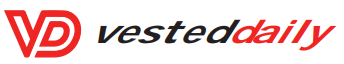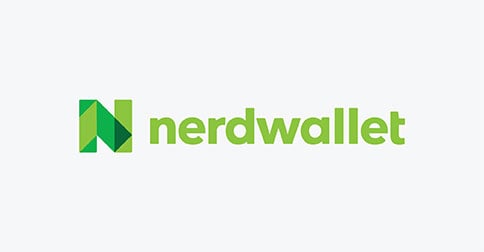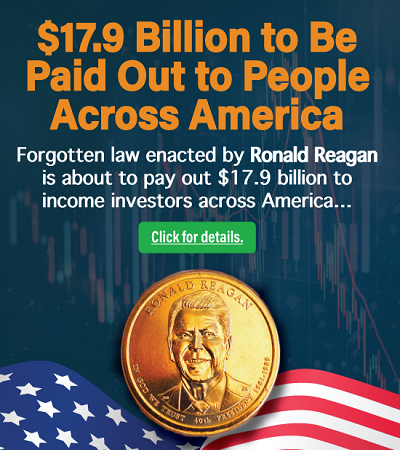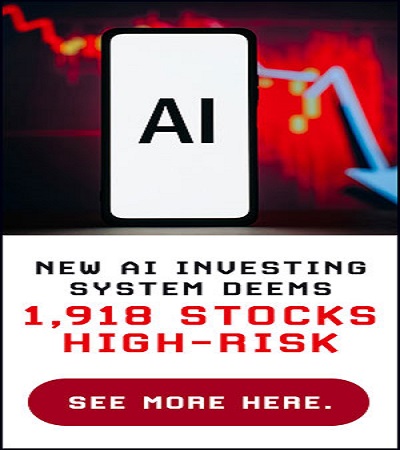Lightspeed Restaurant offers a simple and intuitive interface that belies a robust feature set. With features including mobile ordering, floor-plan management and a variety of integrations and add-ons, its functionality extends to full-service restaurants, quick-service restaurants, hotel restaurants, bars, nightclubs and cafés.
While Lightspeed Restaurant is a great fit for small and mid-sized restaurants, this POS system can work for large businesses too. Here’s what you need to know in order to decide if Lightspeed Restaurant is right for your business.
Lightspeed Restaurant is a POS system that provides restaurateurs with the software and hardware they need to run transactions. It can work for lots of different types of foodservice businesses. Bartenders can use Lightspeed Restaurant to open and close tabs, and hotel restaurant managers can charge orders directly to a customer’s room.
Similar to Lightspeed Retail, the POS system is cloud and web-based. This means your information is stored on Lightspeed’s servers and transferred to your platform via the cloud and that you can access your POS through any internet-enabled device via the Lightspeed website. To set up your own terminal, you’ll need to download the Lightspeed Restaurant app onto an iPad or iPhone, as these are the only devices compatible with Lightspeed Restaurant.
Note that Lightspeed Restaurant needs to be connected to the internet in order to work. To safeguard against internet outages, Lightspeed offers a product called the Liteserver, which will allow you to continue using your POS system in the event you lose internet access.
Capabilities
When you sign up for Lightspeed Restaurant, you’ll get a free onboarding session with a Lightspeed representative who will walk you through how to set up and start using your new POS. Once you’re trained, you’ll be able to leverage the full array of Lightspeed tools and features.
Lightspeed Restaurants offers fairly standard features for a restaurant POS system, but there were a handful of surprising features.
Payment processing
Unlike Lightspeed Retail, you cannot use Lightspeed’s in-house payment processing system with Lightspeed Restaurants at this time. Instead, you have to integrate your POS system with a third-party payment processor.
The payment processors that currently work with Lightspeed Restaurants include iZettle, Verifone, Yomani/Yoximo with Worldline, Dejavoo with Worldpay, Moneris, First Data, Bridgepay and Cayan. You will also have to go through your payment processor to get your credit card terminal.
Hardware
Lightspeed offers a hardware bundle as well as several individual hardware options. The hardware bundle comes with an iPad stand, receipt printer, cash drawer, Liteserver and kitchen printer. There are a variety of different types of receipt and kitchen printers to choose from, as well as a barcode scanner, kitchen buzzer and a mobile case to protect your iPad.
Lightspeed Restaurants can also work with most existing POS hardware, and all Lightspeed-supported hardware comes with 24/7 technical support. Pricing is quote-based.
Ordering
Lightspeed Restaurants is ideal for tableside ordering. Servers can simply punch in orders from the POS terminal as customers place them and route them directly to the kitchen. The interface makes it easy to create modifiers and add notes to each meal so that the dish is prepared to the customer’s specifications (the POS informs of allergens in various dishes). While placing orders, the POS will recommend items that pair well with a dish a customer ordered, giving the server the opportunity to upsell. Each order can also be assigned to a specific seat or table to avoid any confusion.
Takeout and delivery orders can be routed through the POS and assigned custom rates. When it comes time to pay, the POS offers the flexibility to divvy up the bill in whatever way the customers see fit. Items can also be transferred from one customer’s order to another’s with ease. The POS will recommend suggested tip amounts and redistribute tips amongst the entire team at the end of the day.
For quick-service restaurants, Lightspeed Restaurant offers a self-ordering app, allowing customers to use your POS terminal to place their order and make payment without having to go through a server. When you download the Lightspeed Self-Order Menu app, your Lightspeed Restaurant menu will automatically populate. You can customize the interface with your business’s branding and pictures of menu items. Pricing for the Self-Order Menu app is quote-based.
Menu management
Lightspeed Restaurant offers all the menu management functions you could hope for. Menus can be broken up into various sections (drinks, appetizers, main courses) and individual items can be associated with specific raw ingredients, pictures and a custom kitchen name. You can also set your POS to automatically change the menu based on time of day, apply discounts based on special events (such as happy hours) and set specific rates for delivery and takeout orders.
Floor plan management
Lightspeed Restaurant allows you to create a virtual version of your restaurant’s floor plan down to a tee. Add a specific number of seats to a table, assign specific tables to certain printers and assign orders to specific cars (for delivery services). Lightspeed even allows for some over-the-top customization, such as the ability to select the type of flooring in your dining room, the location of plants and the types of chairs at each table.
The POS will assign specific colors to a table based on the lifecycle of the meal: Green tables are diners who are still eating, while red tables are diners who are waiting to pay. A time clock will appear on tables that have not been serviced in a while.
Inventory management
Inventory management isn’t Lightspeed Restaurant’s best feature, but it gives you what you need. Stock counts can be tracked in real-time, and servers can be notified from the POS when stock on a specific dish is running low, allowing them to deter customers from ordering it. Your POS will also track food costs and profits to help you make more informed decisions when creating your menu.
Staff management
Conversely, when it comes to staff management, Lightspeed Restaurant offers a lot. Start by setting custom permissions for managers and employees, which will determine if they get access to the back end or just the front end of the app. Employees can be broken down into more specific designations, such as server, cook or bartender, and assigned to specific areas of the floorplan. The POS also features a time clock for punching in and punching out and a scheduling interface for assigning shifts.
The POS will track each employee throughout their shift and generate a report detailing their performance. The shift manager can also generate end-of-day reports that reflect overall sales and sales per employee for a specific shift.
Customer relationship management (CRM)
Lightspeed Restaurant’s CRM database allows you to create a profile for all your customers where you can store their payment information (with their permission), track their payment history and favorite products, see their latest reservations and assign them tables and orders. The CRM also provides functionality for setting up timed promotions, allowing you to set a time to automatically decrease prices and then revert back to the original pricing at the end of the promotion.
To bolster your CRM you can purchase the Lightspeed Loyalty add-on. This feature allows you to create a rewards program in which customers earn redeemable points for dining at your restaurant. You can also auto-segment your customers and target them using automated text and email marketing campaigns that you set from the POS.
Lightspeed Loyalty costs $49 per month on top of what you pay in monthly software fees (more on this later).
Reporting
As with the Lightspeed retail product, Lightspeed Restaurants offers a wide variety of pre-set reports that you can run to gain insight into your restaurant’s performance. You can break down revenue by hour, day and week, check tip amounts for every user, identify rush periods, see the most popular payment methods and see which of your servers sell the most, to name a few.
Multi-store management
Lightspeed Restaurant consolidates data across all your locations, allowing you to monitor everything from one account. This means reports can be set to reflect all restaurants and your CRM database can follow customers who visit different locations.
Integrations and add-ons
The Lightspeed app marketplace boasts a wide variety of integrations that extend the functionality of your POS. For restaurant operators there are integrations for reservations (Resengo, SevenRooms), inventory management (Growzer, Kitchen Sous), customer service (Gourmet Miles, Servmetric) and accounting (QuickBooks, Xero), among others.
On top of that, Lightspeed Restaurant offers a few add-ons to further streamline managing your restaurant. The Lightspeed Kitchen Display System allows you to use an iPad to display new tickets to your cooking staff and track the timing of dishes. The kitchen display system will also color-code orders to help staff see what’s ready to go and what’s still being prepared. Servers can view the kitchen display system directly from their POS terminal, eliminating the need for any back-and-forth between the front of the house and the back of the house. Lightspeed does not list pricing for the kitchen display system on its website.
Another software add-on is the customer-facing display. This feature creates a display on the POS terminal during checkout that lists the order, subtotal, tax percentage and total price for your customers. The display can be customized with your business’s branding. To use the customer-facing display simply download the free app onto your iPad.
One other friendly feature Lightspeed Restaurant offers is a variety of free menu template options. These templates can be downloaded as a PDF file and used to design your physical menu.
Customer service
Lightspeed offers one-on-one support to help you set up and start using your new POS system. You can contact Lightspeed 24/7 via phone, email and live chat thereafter for any issues that may arise with your system. The Lightspeed website also boasts a series of informational webinars, a community forum where you can chat with other Lightspeed Restaurant users and a blog with tips on how to get the most out of your system.
Lightspeed Restaurant costs $69 per month for one register. This plan comes with personalized onboarding, 24/7 support, unlimited free software updates and basic reporting functions. Multi-register functionality is quote-based. Lightspeed also offers a 14-day free trial.
Ease of use
Something that was repeated by many customers is just how easy Lightspeed is to use. All of the interfaces are simple and intuitive and Lightspeed allows you to customize your layout during onboarding to match your preferences. No single page is overloaded with too much information and there are tutorials so that new hires won’t face a steep learning curve. For a restaurant POS system to be this user-friendly is no small feat.
Price
Relative to the competition, $69 is a pretty fair monthly fee for this level of service. Comparatively, Square’s Plus plan costs $60 but offers fewer features, Toast POS costs $79 (with admittedly a few more features) and TouchBistro costs $69 for a roughly comparable level of service. All in all, Lightspeed is competitively priced.
Payment processing (or lack thereof)
It’s always preferable to have in-house payment processing as an option, if for no other reason than it saves you having to deal with another vendor when you are trying to run your business. In-house processors also tend to give you a better rate because you are already using their services. All of which is to say that we would much prefer it if Lightspeed Payments were made available for the restaurant POS.
Limited hardware options
There are a wide variety of hardware tools available for restaurants, so it’s surprising to see Lightspeed’s lack of supported options. There are only a handful of tools to choose from and barely any variety amongst what is offered. Lightspeed needs to up its game to match what vendors like Toast and TouchBistro offer.
Lightspeed Restaurant is not as widely reviewed as its retail software. Here’s how it ranks on some of the major review platforms:
-
G2 Crowd: 4.5 stars out of 5.
-
TrustPilot: 4 stars out of 5.
In positive reviews, users say Lightspeed’s customer service is extremely helpful, the variety of integrations allows them to customize their POS in a way that makes sense for their business and the whole system — from menu management to floor plan arrangements — is extremely easy to use.
In critiques of Lightspeed Restaurant, customers ask for greater receipt customization, the ability for the software to work with Android devices and annoyance with the need to purchase an additional piece of hardware in order for the system to operate offline.
Alternatives
If you’re looking to compare and contrast Lightspeed with some other leading restaurant POS systems, you may want to consider these options:
TouchBistro
While Lightspeed and TouchBistro are the same price, TouchBistro allows you to finance your hardware, which can make it a cheaper short-term option. Other than that, it’s a matter of personal preference when it comes to Lightspeed and TouchBistro. Both require third-party payment processing and both offer self-ordering and customer-facing interfaces. TouchBistro does offer a bit more variety in the hardware department, including a digital menu board, but Lightspeed has more in-depth ordering and floor plan management functions.
Toast POS
Toast POS is a pricier option. With that extra money you do get a few more nifty features, including the ability to customize receipts, manage online orders and process payments in-house. Toast POS will also send a representative to your place of business to give you and your staff personalized training on your new POS system. Is it worth the extra $10 per month? That’s up to you.
A version of this article was first published on Fundera, a subsidiary of NerdWallet.
This post was originally published on Nerd Wallet