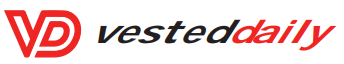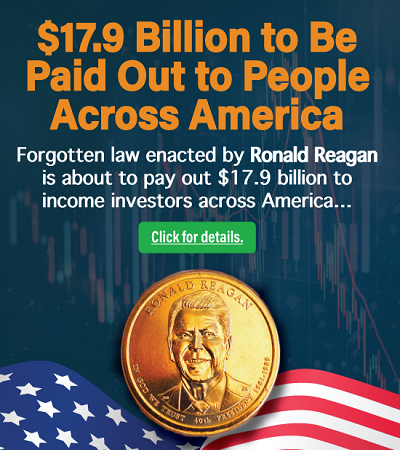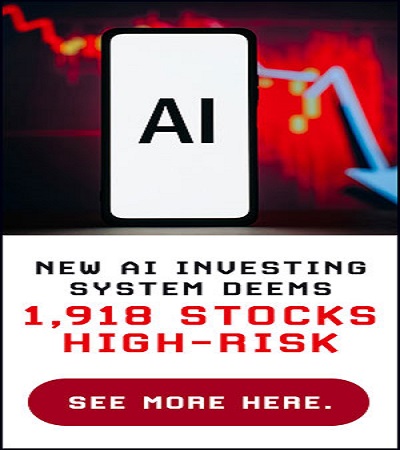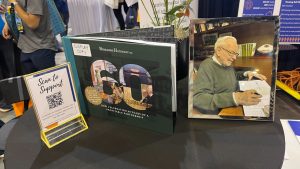If you accept payments online, issuing a refund from time to time is an inevitable part of doing business. If you need to refund a PayPal transaction, you can do so in just a few steps from your “Activity” page:
-
Choose the transaction.
-
Select “Issue a refund.”
-
Enter the refund amount.
-
Select “Issue refund.”
It may only take a few steps to issue a refund on PayPal, but there are other considerations to note. When will funds show up in your customer’s account? What did that refunded transaction cost? Here are answers to some common questions about PayPal’s refund policies and processes.
How long does a PayPal refund take?
PayPal can process refunds the same day they are issued, depending on the original payment method. Because PayPal sends refunds back through the same payment method used for the original transaction, it can take different amounts of time for the funds to show up.
-
PayPal account balance: same day.
-
Bank account: up to five days.
-
Credit or debit card: up to 30 days.
Refunds are paid out of your existing PayPal account balance by default. If you don’t have enough money in the account to cover the refund, the full amount of the refund will instead be issued as an eCheck from your linked bank account. PayPal indicates that banks take up to six days to clear eChecks, so that method can significantly slow the refund process.
Is there a PayPal refund fee?
PayPal doesn’t charge any new fees when you issue a refund. However, you won’t get back any of the fees you paid to process the initial transaction. PayPal used to return part of the processing fees for refunded transactions, but it changed that policy in 2019.
PayPal isn’t alone in keeping fees from refunded transactions, but the practice isn’t universal. Stripe also keeps the fees, for example, while Square refunds the full processing fee to the merchant. Amazon Pay splits the difference, keeping its percent-based processing fee but refunding the 30-cent authorization fee.
All of the costs and fees described above apply to refunds you issue voluntarily. Chargebacks (when a customer asks their card issuer to refund a disputed charge) often involve significant fees. For example, PayPal charges a nonrefundable $20 fee when a chargeback is filed for any transaction not covered by its Seller Protection program.
What is PayPal’s refund time limit?
Transactions with a status of “Completed,” “Pending” or “Cleared” are refundable within 180 days from the transaction date. After 180 days, you can send funds to a buyer in a new transaction with PayPal’s standard Send Money function. However, that transaction would incur its own fee: 2.89% plus 49 cents.
PayPal’s 180-day limit is more restrictive than some competitors. For example, Square supports refunds for up to one year, and Stripe doesn’t limit the time frame for refunds.
Can PayPal issue a partial refund?
For most PayPal transactions, you can issue either a full or partial refund. However, if the buyer used a coupon or gift certificate for the original transaction, PayPal will allow you to issue a full refund only.
As with refunds after the 180-day limit, you could use the “Send Money” function to send a partial refund, but you would have to pay the fee.
How do PayPal’s refund policies compare with competitors?
Refunds through PayPal effectively cost more than some of NerdWallet’s favorites among competing payment gateways. You also have less time to refund transactions without incurring additional fees. The table below compares refund-related policies between PayPal and two leading competitors: Stripe and Square.
|
Time limit |
|||
|
Fees returned |
|||
|
Effective cost to refund a $50 credit card payment |
$1.99 (2.99% plus 49 cents). |
$1.75 (2.9% plus 30 cents). |
|
|
Chargeback or dispute fee |
$20. Nonrefundable. |
Refunded if resolved in your favor. |
This post was originally published on Nerd Wallet