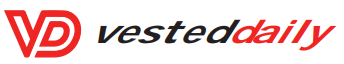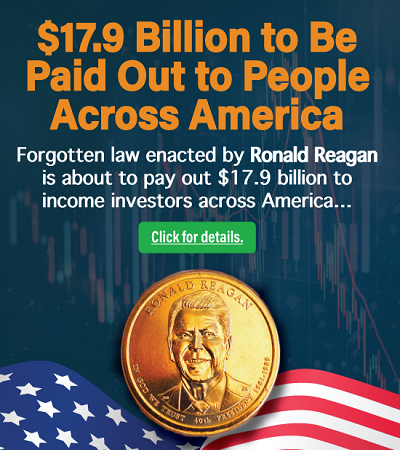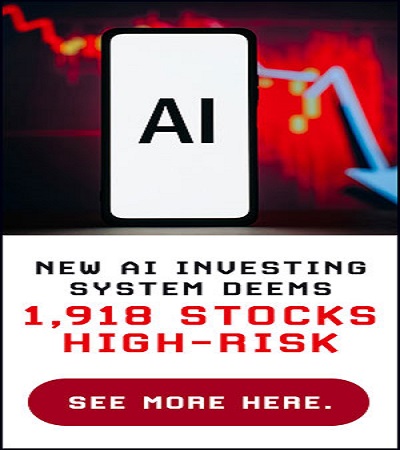Authorize.net is a go-to payment gateway provider that handles more than 1 billion transactions annually, has transparent pricing and offers 24/7 customer support.
With Authorize.net, businesses can accept all major credit and debit cards, Apple Pay, PayPal and electronic checks. The gateway supports online payments, as well as in-person payments (through a compatible point-of-sale terminal or mobile card reader).
|
|
How to set up an Authorize.net account
There are three ways to sign up for Authorize.net’s payment gateway: over the phone, through the company’s online form or through a reseller.
Gateways are just one piece of the payment-processing puzzle, though. You’ll need a merchant services account to accept payments.
If you already have a merchant account, you can sign up for Authorize.net’s gateway-only plan online. Simply fill out a few details about yourself and your business, such as your Social Security number and date of birth, and your company’s name, address and website. You can also sign up through your merchant account provider, which may be less expensive.
If you don’t have a merchant account, Authorize.net offers an all-in-one plan, which combines its gateway services with a third-party merchant services provider.
Business owners opting for the all-in-one plan need to give a bit more detail, including business checking account information and personal details (name, address, date of birth and Social Security number) for all business owners with at least a 25% stake in the business.
Authorize.net fees
Authorize.net has two plans: all-in-one and gateway only. Both plans have a $25 monthly fee.
With the gateway-only plan, businesses pay 10 cents per transaction, plus 10 cents per day, on top of any fees charged by their merchant services provider.
Transaction fees with the all-in-one plan are on par with other competitors, like Square and Stripe, at 2.9% plus 30 cents per transaction. But those providers do not charge a monthly service fee.
Electronic checks (ACH payments) are billed separately, at a rate of 0.75% per transaction.
|
Authorize.net plans |
Monthly cost |
Transaction fee |
|---|---|---|
|
Payment gateway only |
10 cents per transaction plus 10 cents per day (batch fee). |
|
|
All-in-one option |
2.9% plus 30 cents per transaction. |
Nerdy tip: You may pay lower fees for Authorize.net’s gateway service if you sign up through your merchant account provider.
Authorize.net features
All Authorize.net accounts include the following features at no additional cost:
-
Advanced fraud detection: Built-in fraud detection tool that automatically identifies suspicious transactions and sketchy IP addresses. It can be configured based on your business needs.
-
Customer information manager: Allows customers to save payment and shipping information so they don’t need to reenter for future orders.
-
Recurring payments: Enables installment payments and automatic monthly billing for subscription-based services.
-
Invoicing: Send custom digital invoices to customers through email and view reports to see invoices drafted, sent, paid and canceled.
Benefits of Authorize.net
24/7 customer support
Authorize.net’s customer service is always on. You can talk to a real person, 24 hours a day, seven days a week, with one notable exception: The company’s support center is closed on major holidays. Authorize.net customers can also log into their gateway account to get help through online chat, or submit a request for less-urgent issues.
Transparent rates, no hidden fees
Authorize.net is upfront with its pricing, a practice that is not common among gateway providers. And its flat-rate structure means businesses know exactly what they’ll pay. However, it is worth noting that you may be able to get lower rates by signing up for an Authorize.net gateway through your merchant services provider.
Drawbacks of Authorize.net
Outdated user interface
While Authorize.net is easy to use and implement, the backend leaves much to be desired. Multiple users note that the administrative site (the one merchants interact with) is cluttered, outdated and nonintuitive.
More expensive to sign up through Authorize.net
Dharma Merchant Services charges $10 per month and 5 cents per transaction for Authorize.net’s gateway, compared with $25 per month and 10 cents per transaction if you sign up directly with Authorize.net.
Alternatives to Authorize.net
Stripe
Stripe is an all-in-one solution with rates comparable to Authorize.net, minus the monthly service fee. Plus, Stripe handles everything — the gateway, processing and merchant account — in-house.
-
Online card and wallet payments: 2.9% plus 30 cents per transaction.
-
In-person card payments: 2.7% plus 5 cents per transaction.
-
No monthly service fee.
-
Fully customizable, so you can build your own payment experience.
-
Ability to sell through an app, email or social media.
-
You may need a developer to take full advantage of Stripe’s features.
Braintree
Braintree supports more payment options than its competitors — in part because it’s owned by PayPal — so companies can accept PayPal and Venmo, plus all major credit cards and digital wallets. Braintree is another full-service option, with gateway, processing and merchant account functions under one roof.
-
Cards and digital wallets: 2.59% plus 49 cents per transaction (3.5% and no additional fixed fee for American Express).
-
Venmo: 3.49% plus 49 cents per transaction.
-
ACH: 0.75% per transaction, maximum fee of $5.
-
Gateway only: $49 per month and 10 cents per transaction.
-
Full-service option, with gateway, processing and merchant account functions.
-
Accepts credit cards, debit cards, digital wallets (Apple Pay, Google Pay and Samsung Pay), PayPal, Venmo and ACH payments.
-
No setup fees or monthly service fees, unless you opt for gateway only.
-
Not set up to support traditional brick-and-mortar operations.
This post was originally published on Nerd Wallet