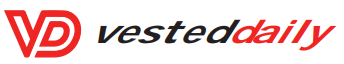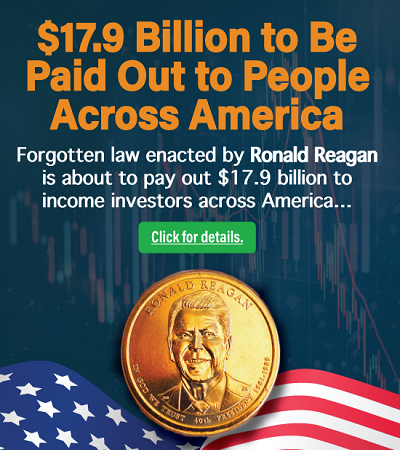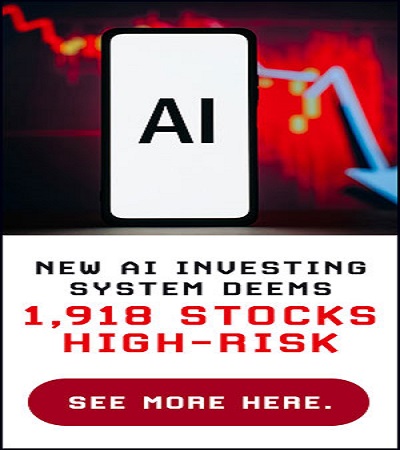Virtual terminals are web apps that allow a computer, tablet or smartphone to process card payments without a card reader or point-of-sale hardware. They are primarily used by businesses that receive orders by phone, fax, email or mail — transactions where the customer is not present. After the customer’s credit card details are manually entered, the transaction is submitted for processing via the internet.
Most payment processors offer some form of virtual terminal that doesn’t require any special equipment. Determining which is the most cost-effective for your businesses will depend on the number and dollar amount of manually entered transactions you do each month.
What businesses use virtual terminals?
Businesses that accept payment information from customers who are not physically there — card-not-present transactions — use virtual terminals. It’s also an option when a mobile terminal is required or when customers prefer contactless payments.
Mail-order and telephone-order businesses
Mail-order and telephone-order businesses, also called MOTO businesses, sell their products through direct mail and media ads. Because customers can’t visit a physical location, a virtual terminal can be used to enter a customer’s credit card information and process the payment. Even MOTOs that are set up with a virtual storefront (a website that allows a customer to order and pay online) may still want to offer customers the option to place phone orders.
Restaurants, diners and cafes
As a result of the COVID-19 pandemic, consumers have increased their use of takeout and delivery options. Virtual terminals allow restaurants to process credit card payments for their customers who want contactless service and to pay over the phone.
Delivery-based businesses
Businesses that offer their products for delivery and have call-in orders use virtual terminals to process credit card transactions. Some examples of common delivery-based businesses include specialty food and beverage stores, florists and gift shops.
Mobile businesses
Businesses that travel to fairs, farmers markets and other events — or mobile businesses such as food trucks, mechanics, tutors, pet groomers, personal trainers, landscapers and photographers — can use virtual terminals if an internet connection is available.
Remote freelancers
Web designers, artists, writers, SEO specialists, bookkeepers, translators and other freelancers often work remotely. A virtual terminal allows them to enter their clients’ payment information manually for processing.
How do virtual terminals work?
After setting up an online account with your payment processor, you’ll log in and navigate to the virtual terminal. There, you’ll enter a customer’s credit card information into an online form, submit the transaction for processing, and receive payment.
The exact information needed varies, but most transactions require the following:
-
Card number.
-
Expiration date.
-
Customer name.
-
Billing ZIP code.
There’s often an area on the screen to write a note to the customer, as well as an option to email or text a payment confirmation.
Processing fees are deducted from the payment before the transaction funds are transferred to your business account.
How much do virtual terminals cost?
Depending on the pricing model used by the processor, a virtual terminal could include some of the following fees:
-
Monthly fee.
-
Terminal fee.
-
Processing fees.
-
Interchange fees.
-
Margin fees.
-
Assessment fees.
How much you will pay each month depends on the processor you select and your volume of credit card transactions. Often, if a processor requires a monthly fee, they will charge a lower transaction fee than competitors. For example, one processor may require a monthly fee of $25 and charge 2% plus 10 cents per transaction, while a competitor that doesn’t require a monthly fee may charge a higher transaction rate of 2.5% plus 20 cents.
What are interchange rates?
Interchange rates are transaction fees charged by credit card networks, such as Mastercard, Visa, American Express and Discover, for processing a debit or credit payment. The seller is responsible for the fees. These rates vary by transaction and card type. Typically, they’re a percentage of the charged amount plus a set fee for each transaction. For example, as of April 16, 2021, the Core rate for Mastercard key-entered credit transactions is 1.89% plus 10 cents.
When setting rates, payment processors generally account for this expense in one of three ways:
-
Setting a flat processing fee to cover interchange fees.
-
Charging the business for the direct cost of the interchange fees, plus a fixed per-transaction fee and a monthly subscription fee.
-
Marking up or increasing the interchange fee to cover the expense, often with a fixed per-transaction fee.
Interchange fees for manually entered payments are higher than those for swiped transactions. They are considered a higher risk by credit card companies because the customer is not standing in front of you with the card, making it more difficult to ensure the transaction is legitimate and increasing the likelihood of fraud.
What to look for in a virtual terminal
If you already have a point-of-sale system for your business and you want to add a virtual terminal for limited use, then your best option would generally be to use your existing provider. On the other hand, if more than about a quarter of your transactions are entered manually, a payment processor offering a robust virtual terminal could be a smart choice.
Price is important
The cost of the processing service is important when evaluating your options. There are a variety of pricing models, such as flat-rate, interchange-plus and membership plans. Because each payment processor has different pricing, it’s not easy to make a quick side-by-side comparison.
You can get a good idea of the cost of each plan based on your volume of manual transactions. Start by estimating the number of manual transactions you do each month and the total dollar amount. Next, based on the processor’s pricing model, calculate how much you would be charged for your transactions. Finally, add in any additional fees to get your total expense for the month.
For example: Say a processing service charges $100 monthly to use its platform, and its virtual terminal option is free. Its processing fees are 2% of the transaction total plus 10 cents per transaction. And it doesn’t charge any interchange fees because those are included in the processing fee. If you do about 80 manual transactions a month for a total of $4,000, you would pay the monthly fee of $100 and processing fees of $80 (2% of $4,000) plus $8 (10 cents x 80 transactions) for a total of $188.
Typically, a company with a high volume of phone orders would benefit from a membership-based model with lower processing fees, while a business that does a small volume of phone orders may pay less with a flat-rate model and no monthly fee.
Other things to consider
Although price is important, there are other options to weigh when evaluating services:
-
Payment speed. You want to get your money quickly from your transactions — ideally the next business day, with an option for the same day. If there’s a fee for same-day payments, remember to add that into your calculations.
-
Customer support. At a minimum, you want support available during the hours you’ll be submitting transactions. Getting 24/7 support is ideal.
-
Integration with other apps. It will save you time if your virtual software works with your accounting software. If a third-party service is necessary for integration, add that fee to your calculation.
Best virtual terminals
The following payment processors offer virtual terminal options suitable for businesses that regularly enter credit card transactions manually. They have different pricing models, and the true cost of each service will depend on sales volume. Payment speed, customer support and app integration are also important in determining which virtual terminal is the best fit for your business.
Square
Square offers a robust virtual terminal without the need for special equipment or devices. You access it through an online dashboard, and because it’s browser based, it’ll work on both Mac and Windows POS systems. However, Square’s point-of-sale option for swiped transactions is only compatible with Apple iOS and Android devices. Some free features include recurring payment options, customer profiles and purchase histories, and a library of products, taxes and discounts.
Square virtual terminal fees:
-
Monthly fee: $0.
-
Remote processing fee: 3.5% plus 15 cents per transaction.
Additional features:
-
Get paid as quickly as the next day or faster, for a fee.
-
Free phone support is available weekdays from 6 a.m. to 6 p.m. PT, with 24/7 support for certain products.
-
Integration with QuickBooks, Xero, Stitch Labs, IFTTT, TaxJar, SumAll, Fresh KDS, Shopseen and ShipStation
Stax (formerly Fattmerchant)
Stax offers a flat monthly subscription model on its all-in-one platform. You pay a subscription fee plus the applicable interchange rate for each card transaction, and a fixed fee of 15 cents per keyed-in transaction. A virtual terminal option is available with no additional hardware needed. You can automatically send out receipts to customers and also set up recurring payments for them. There are three plans to select from, and each includes up to $500,000 in annual processing.
Stax virtual terminal fees:
-
Monthly subscription fees: Grow: $99, Pro: $159, or Ultimate: $199.
-
Interchange fees: Direct cost with no markup.
-
Margin fees: 15 cents for keyed-in transactions; 8 cents for in-person transactions.
Additional features:
-
Same-day access to funds, including holidays and weekends, as an add-on.
-
Connects with QuickBooks Online for two-way data sync, as an add-on.
-
24/7 support and online knowledge base.
Dharma Merchant Services
Dharma Merchant Services uses an interchange-plus pricing model for payment processing. The service includes free access to its virtual terminal, MX Merchant, with every account. You’ll get a database to store customer information, and you’ll have the ability to set up recurring payments for repeat customers.
Dharma virtual terminal fees:
-
Monthly fee: $25.
-
Margin fee: 0.2% plus 11 cents per transaction for Visa and Mastercard.
-
Assessment fees: 0.12% to 0.14% plus 2 cents per transaction for Visa and Mastercard; different rates apply for American Express.
-
Interchange fees: Direct cost with no markup.
-
Account closure fee: $49.
Additional features:
-
Guaranteed two-business-day funding for card-not-present transactions.
-
Transaction data can be exported to an Excel file for QuickBooks.
-
Offers 24-hour phone help.
This post was originally published on Nerd Wallet