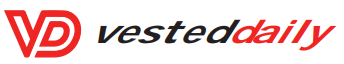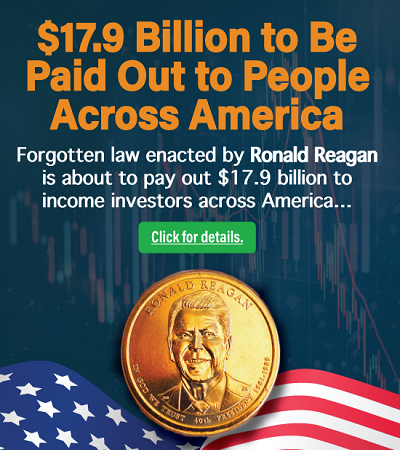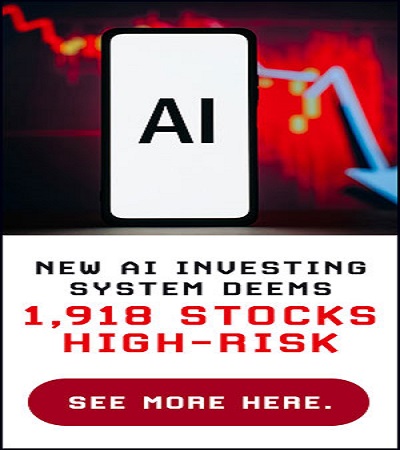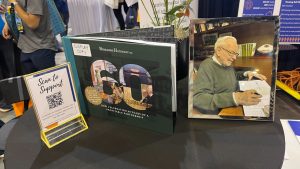Stripe and PayPal are payment service providers, or PSPs, that help small businesses accept payments online. PayPal may be better for small businesses looking for a simple online payments system that integrates into their e-commerce platforms. But if customization is a priority for you, consider Stripe instead.
Here’s how these options stack up.
Stripe is a popular payment service provider that allows small businesses to accept credit cards, mobile wallets, ACH payments and more. There are a lot of ways to implement Stripe into your e-commerce site because it’s built with developers in mind. It also provides a payment terminal for in-person card transactions if you have a brick-and-mortar store.
Stripe supports global transactions, can process over 135 currencies and supports multiple languages — including Chinese, Spanish, French, Dutch and Italian — which can be valuable for small businesses that want to expand overseas. Stripe’s services work with major e-commerce platforms such as BigCommerce, WooCommerce and Magento.
Stripe has two primary payment processing products.
Stripe Connect can process over 135 currencies and complete transactions in over 30 countries. Connect is highly customizable, letting small businesses control sign-up, onboarding and payout timing, and get financial reporting. Pre-made user interface components exist, or you can customize everything using the Stripe API.
Stripe Checkout streamlines checkout on mobile through an API that creates a Stripe-hosted payment page. It works across desktop and mobile, as well as with Apple Pay and Google Pay, and you can customize the buttons and background color. Discounts, sales tax and email receipts are also supported. It works in over 25 languages.
PayPal lets small businesses accept and process payments in person and online. It offers two payment gateway services: PayPal Payments Standard and PayPal Payments Pro. PayPal’s services work with major e-commerce platforms such as BigCommerce, Wix and Shopify.
This product may be best if you don’t have coding experience or a developer on your team since you’ll simply need to copy and paste a line of code or integrate a plug-in with your existing shopping cart. Either option should only take 15 minutes to implement, according to PayPal’s website.
This is a customizable checkout solution that also provides access to a virtual terminal so you can accept credit cards online, through mobile or with devices that don’t have an external card reader. You can also accept payments in 25 currencies from 200 countries, accept phone payments and get simplified PCI compliance.
Both providers have monthly fees and transaction fees. Here’s how they compare.
Stripe may be your best option if you want customizable software at a relatively low price. But if a simple setup is more important, you may want to go with PayPal.
This post was originally published on Nerd Wallet